How To Request Bank Statement From POSB/DBS
Not sure why you would want to request bank statement from POSB/DBS since you probably already have e-statement.
But since you need it, just follow the steps below to request for them.
advertisements
Do note that they are not free.
- Within 1 year from today – S$20 per copy/month
- Between 1 to 3 years from today – S$30 per copy/month
- More than 3 years from today – S$50 per copy/month
How To Request Bank Statement From POSB/DBS Using iBanking
Internet Banking
- Login to POSB/DBS iBanking
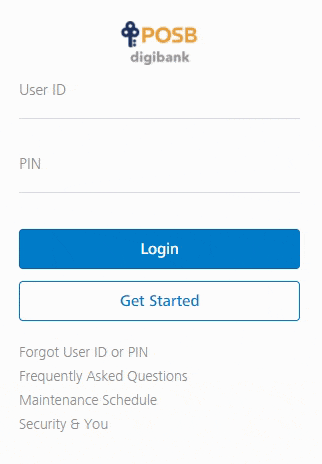
Printed Past Account Statement
- Go to “Request“
- Click on “Printed Past Account Statement“
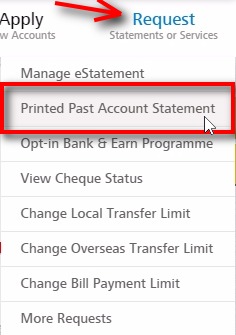
One Time Password
- Enter your OTP when prompted
- Click Login
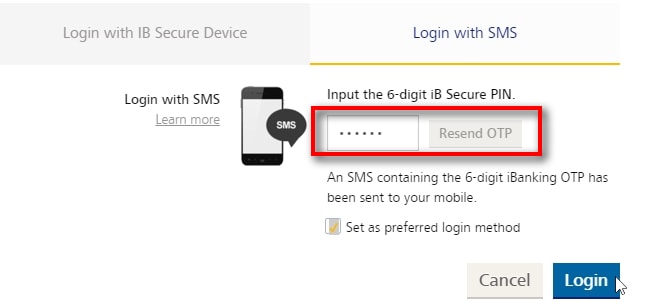
advertisements
Required Statement Account & Period
- Under “Debit charges from”
- Select “My Account”
- The fees will be debited from this account
- Select “My Account”
- Under “I would like to request statement(s) for”
- Select “My Account”
- Request statements for this account
- Select “Period”
- The duration of the statements
- Select “My Account”
- Tick the “Authorisation” Box
- Click “Next” followed by “Submit“
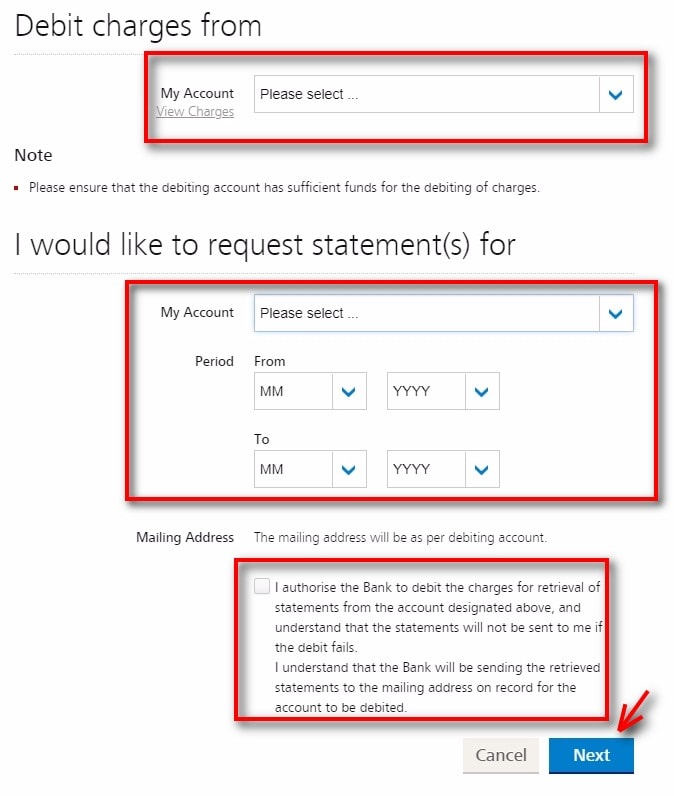
I hope this article helped you request to POSB/DBS bank statements easily.