How To Apply For POSB/DBS Internet Banking (iBanking)
Need to check your account balance details?
The easiest way is to access it online through internet banking.
advertisements
You can apply POSB/DBS iBanking easily online with your ATM card, Debit card, or Credit card.
After you have done the DBS/POSB iBanking application, you can access your account information or to pay your bills conveniently online.
No more queuing at ATM or AXS machines!
How To Apply For POSB/DBS Internet Banking Online
- Go to Online Application:
- Choose the -> Identity Type
- Input your -> Identity Number
- Input your -> Date of Birth
- Click Next
- Continue with the follow-on steps
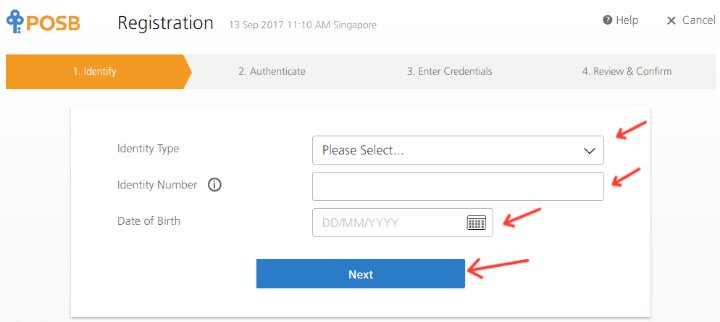
advertisements
How To Login POSB iBanking
- Go to iBanking login page:
- Enter your User ID & PIN
- Click Login
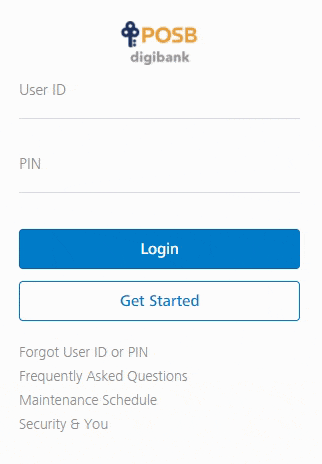
I hope this article helped you learn how to apply iBanking for POSB easily. You may also want to see our guide on