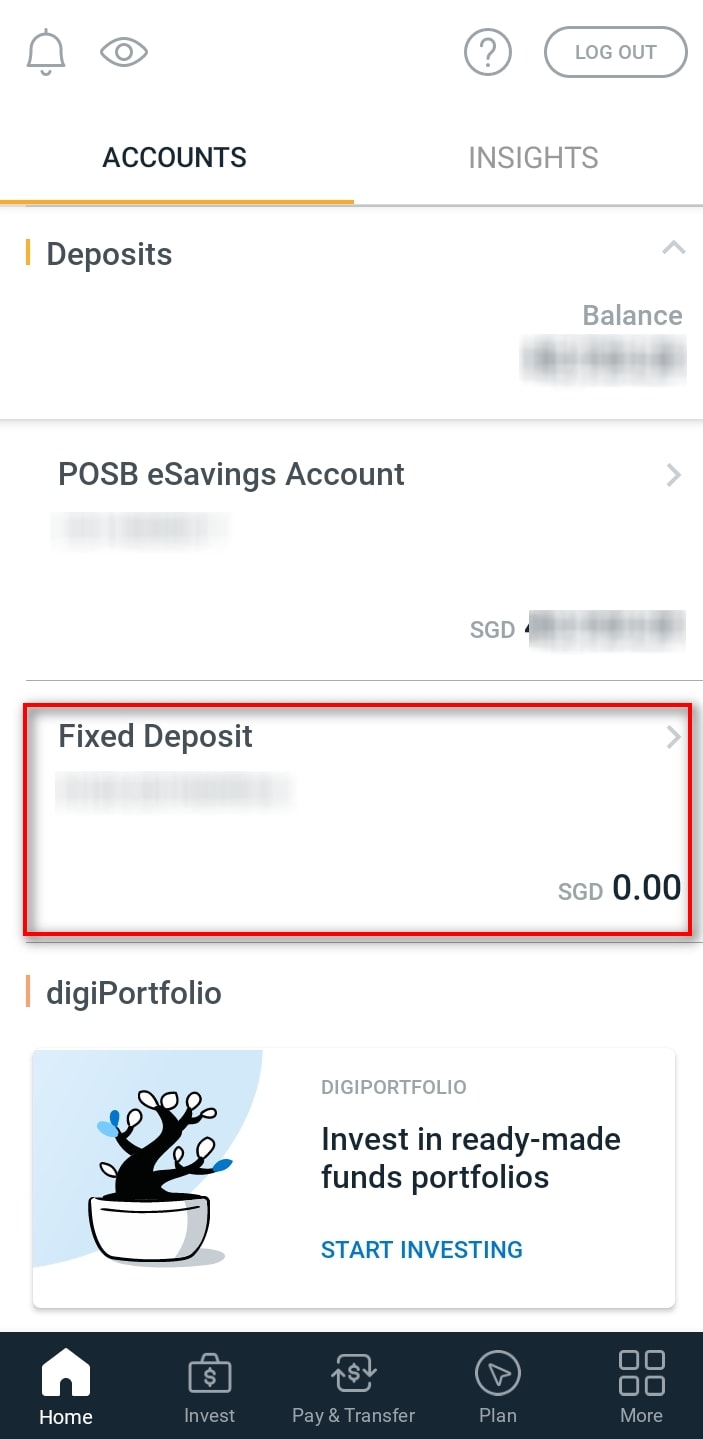How To Open DBS/POSB Fixed Deposit Account Using Digibank App
Opening a DBS/POSB fixed account is fairly simple using the Digibank app.
Follow this step-by-step guide to open yours today!
advertisements
1) After logging into your account, go to More.
Scroll to the APPLY section and tap on Deposit Accounts.

2) Tap on Fixed Deposit Account
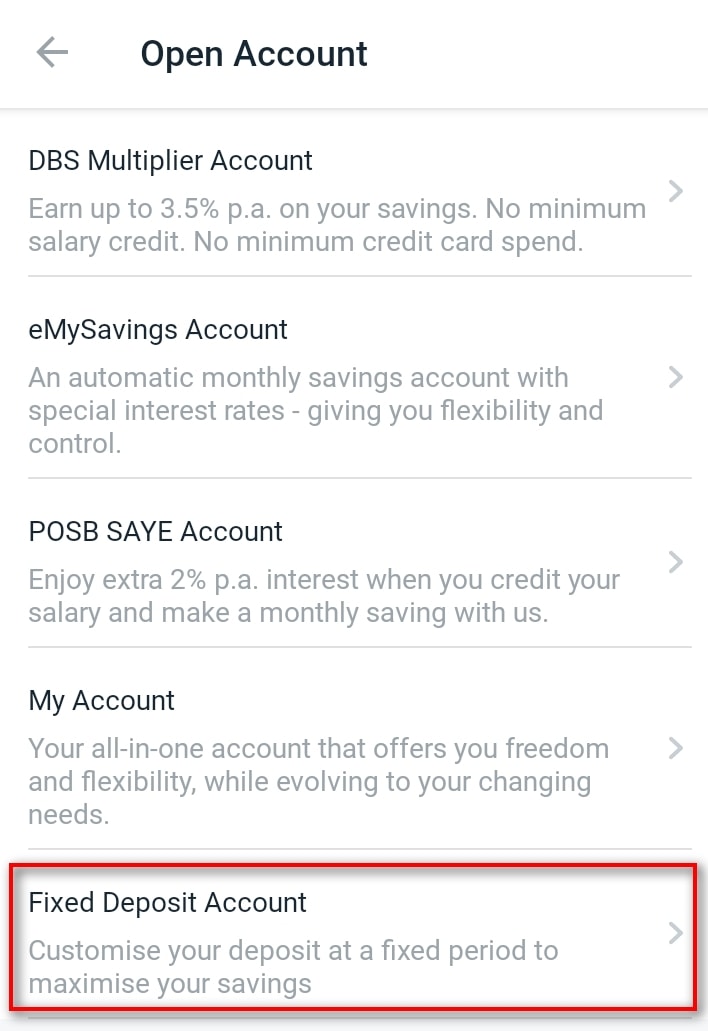
advertisements
3) Tap on NEXT
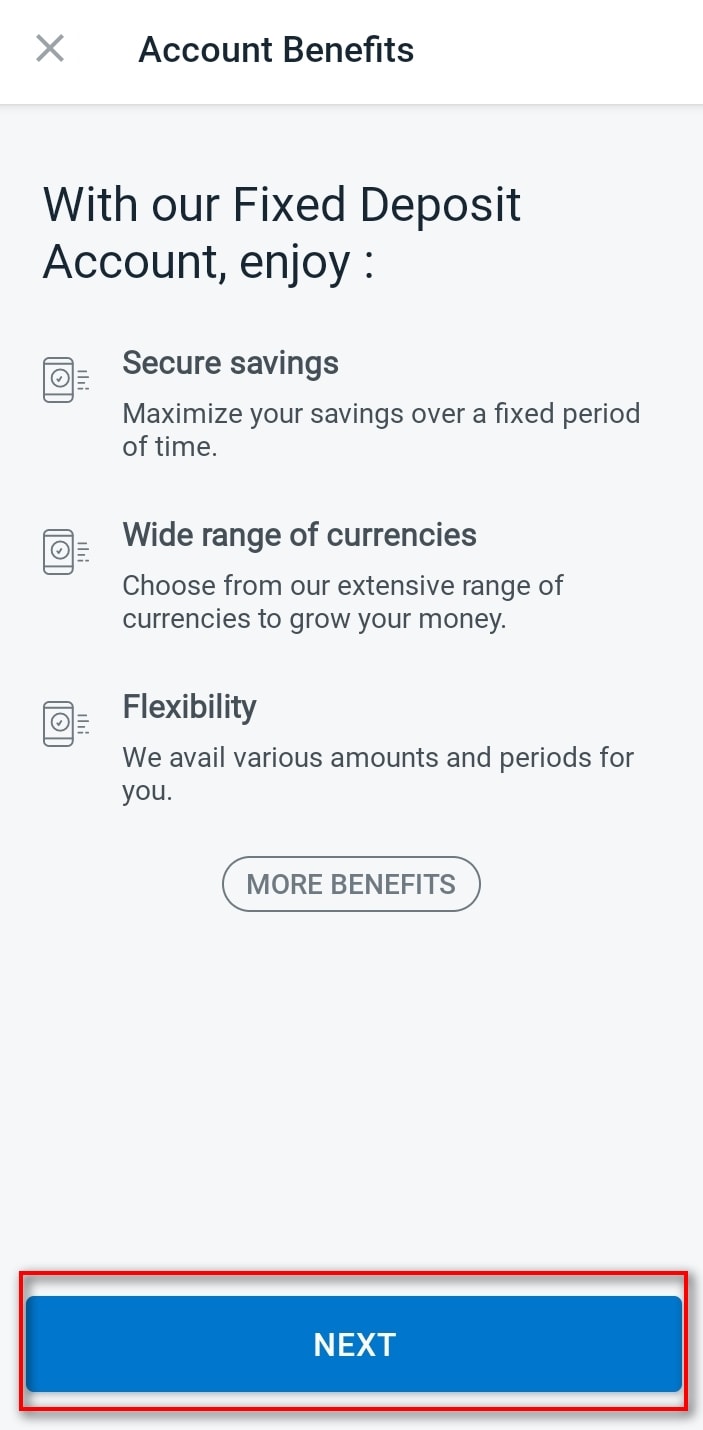
4) Go to Home and your fixed deposit account will be listed under the ACCOUNTS section