How To Change Phone Number In Standard Chartered
Change your phone number for Standard Chartered bank easily with this guide.
Remember to update your mobile number promptly to receive important messages.
advertisements
How To Change Phone Number In Standard Chartered Using iBanking
Login to Standard Chartered Online Banking
- Enter “Username” & “Password“
- Click “Login“
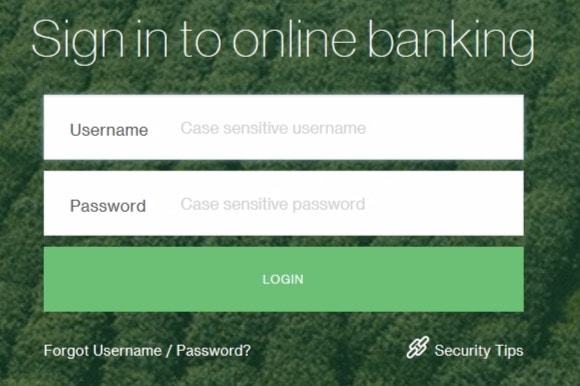
Update Profile Details
- Hover over your Name
- Click Update Profile Details

advertisements
Authenticate login
- Approve the login on your SC mobile app
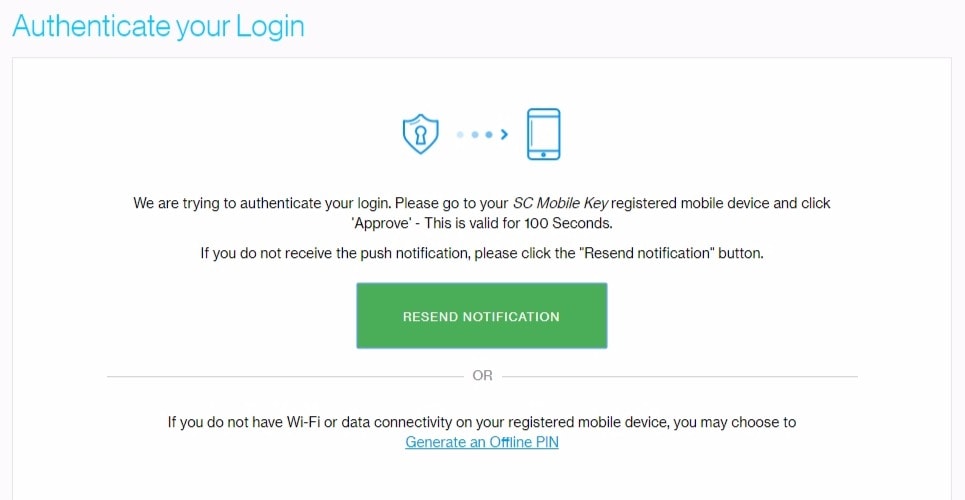
Contact Details
- Go to Contact Details section
- Click EDIT
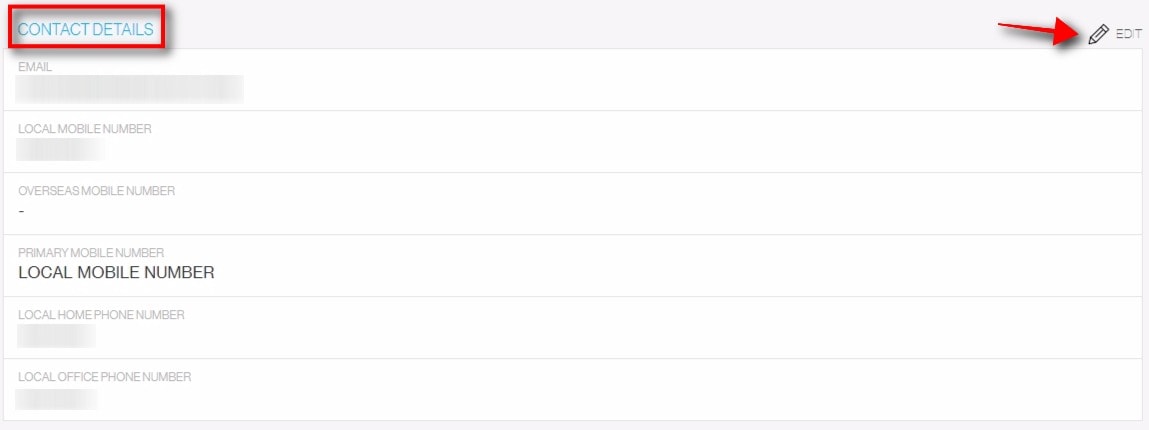
Update Phone Numbers
- You can update the followings:
- Local/Overseas mobile number
- Local home number
- Local office number
- You can also update your Email Address
- Click Review
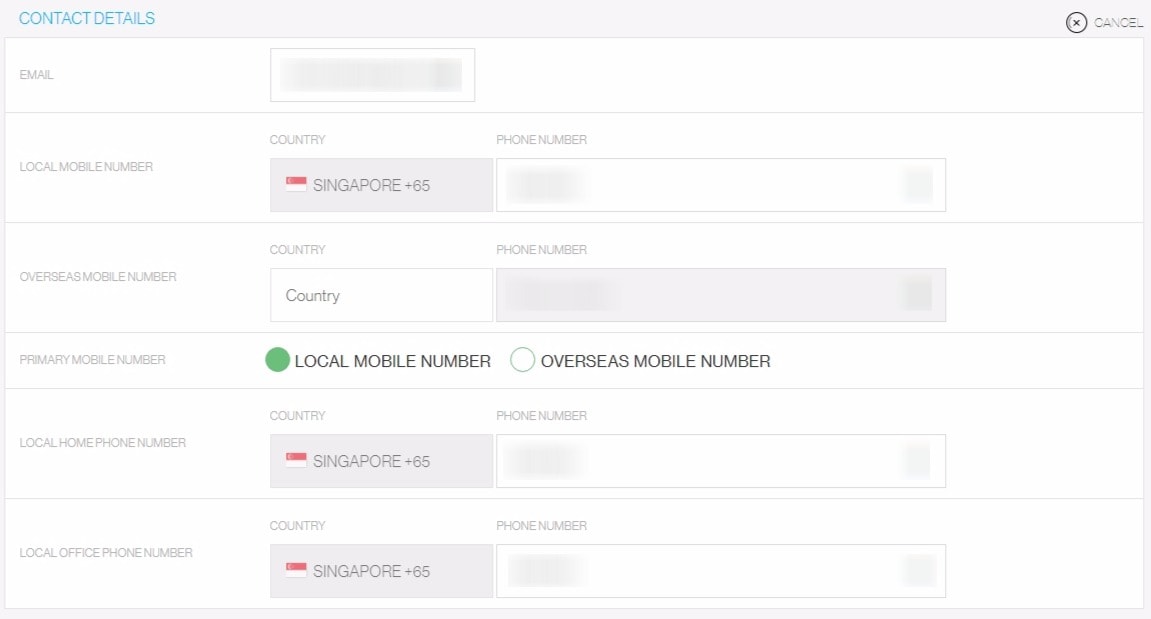
Review Changes
- Verify contact details changes
- Click Next
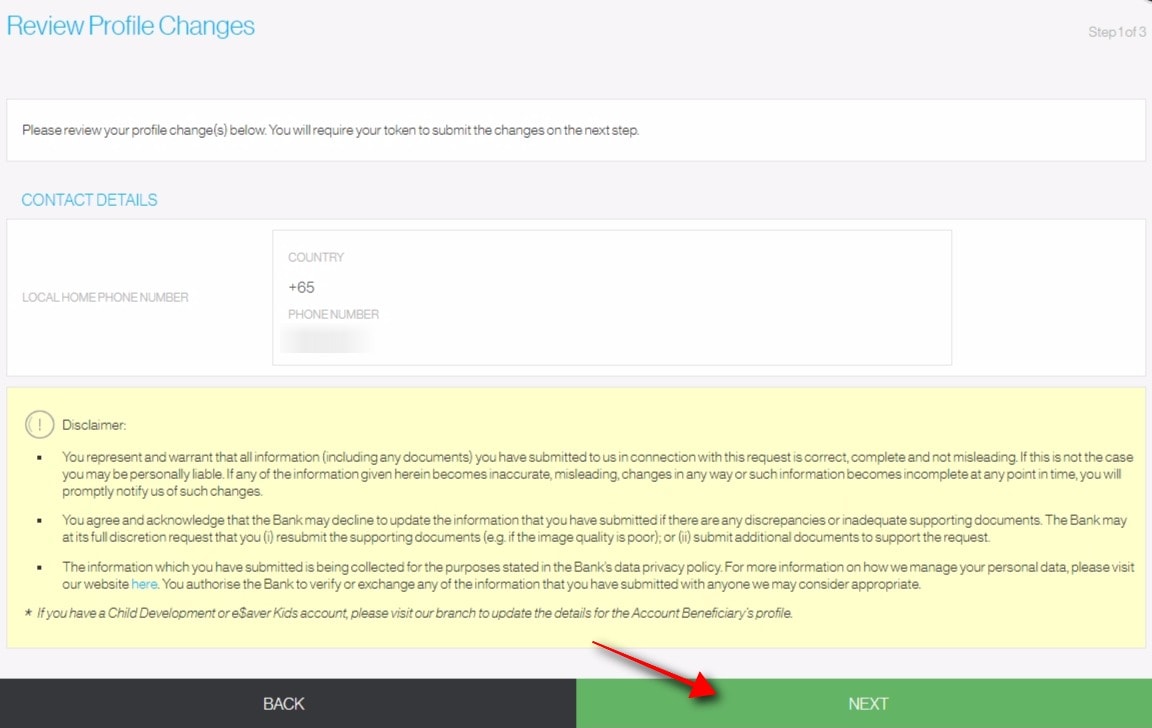
Approve Transaction
- Approve the Transaction on your SC mobile app
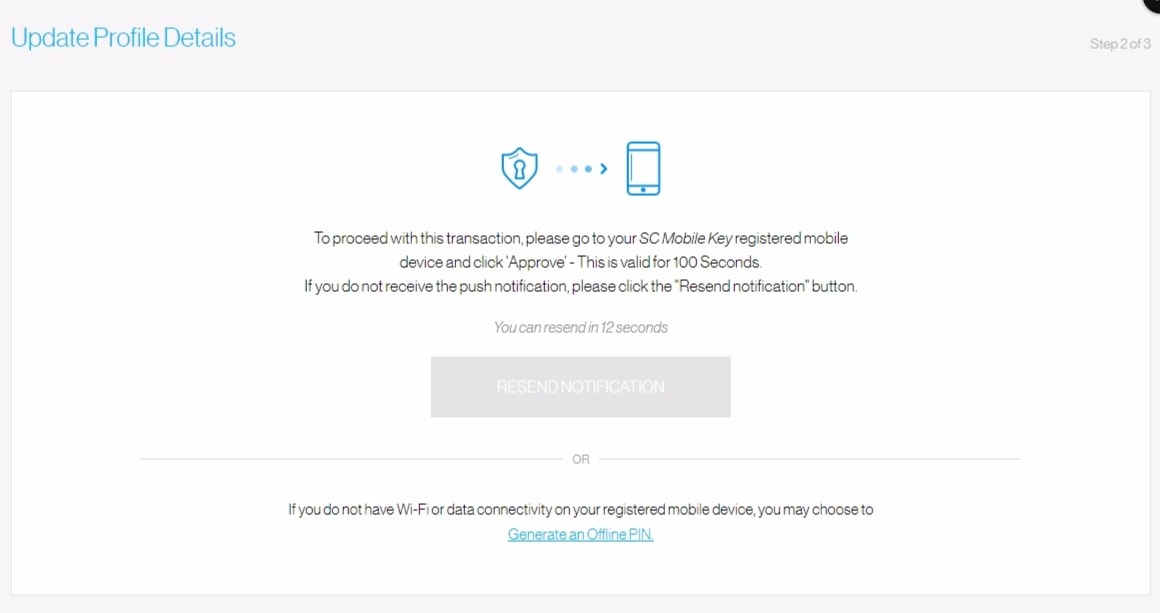
Request Submitted
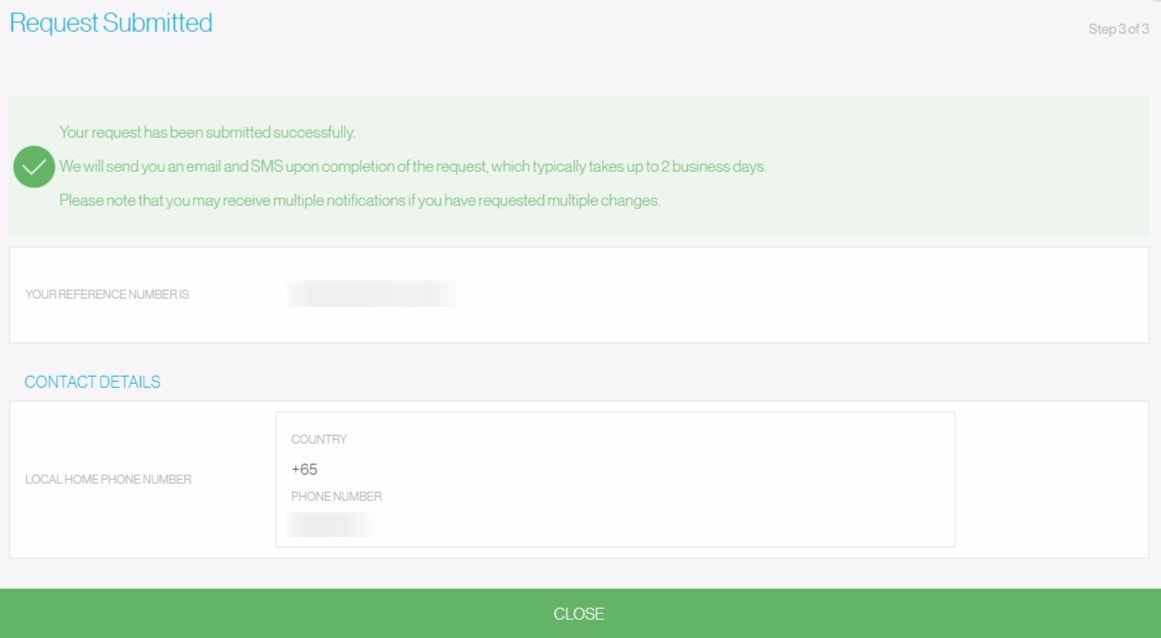
I hope this article helped you update your personal particulars in UOB.
Sources
- Screengrab from Standard Chartered