How To Change Address In UOB
This guide shows you how to update your UOB address online.
Update your mailing address or residential address promptly in order to continue receiving important letters from UOB Bank.
advertisements
How To Change Address In UOB using iBanking
Login to UOB Internet Banking
- Enter “USERNAME” & “PASSWORD“
- Click “Login“

My Profile
- Click “XXXXX“
- Click “My Profile“
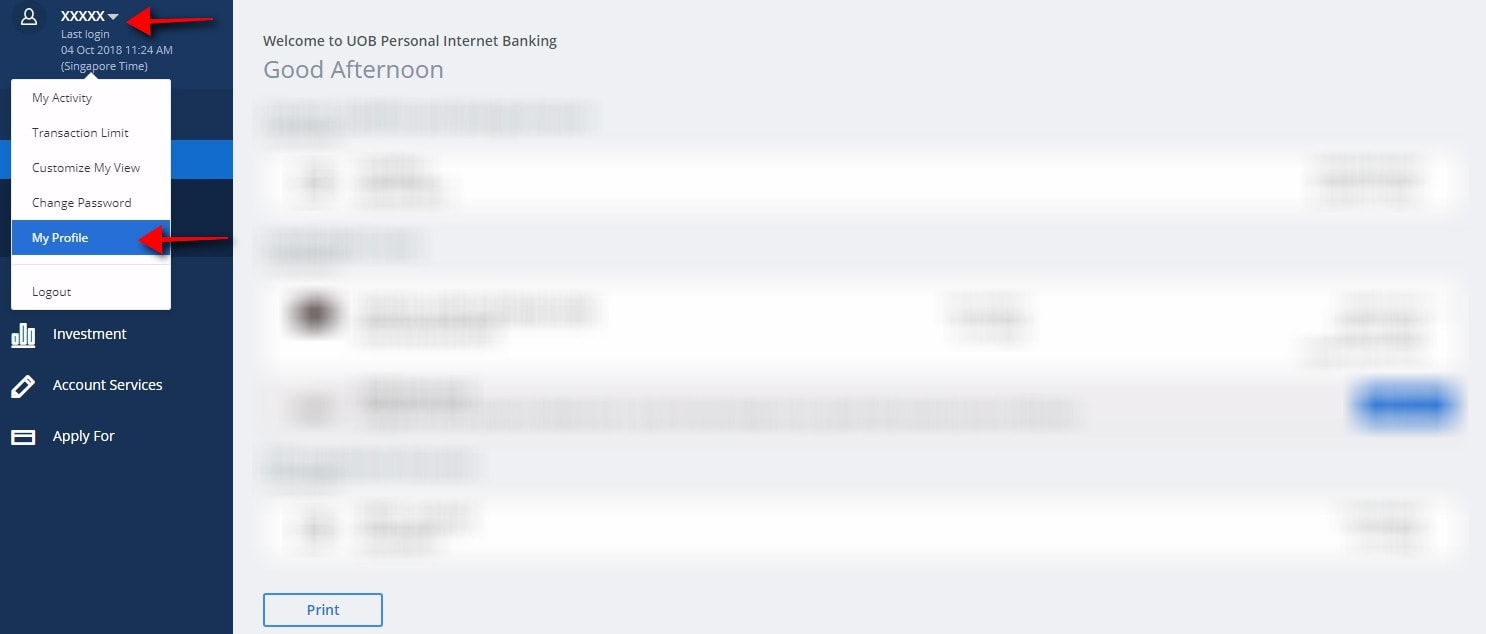
advertisements
One-Time Password
- Enter OTP when prompted
- Click “Submit“
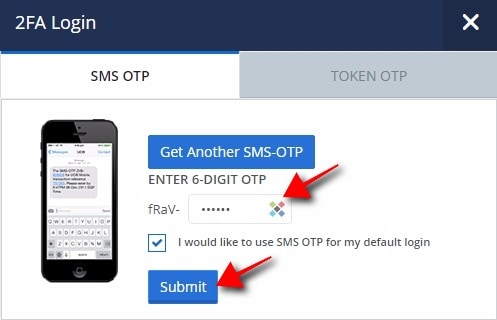
Change Of Address
- Click Change Of Address tab
- Update your Mailing Address accordingly
- Click Save
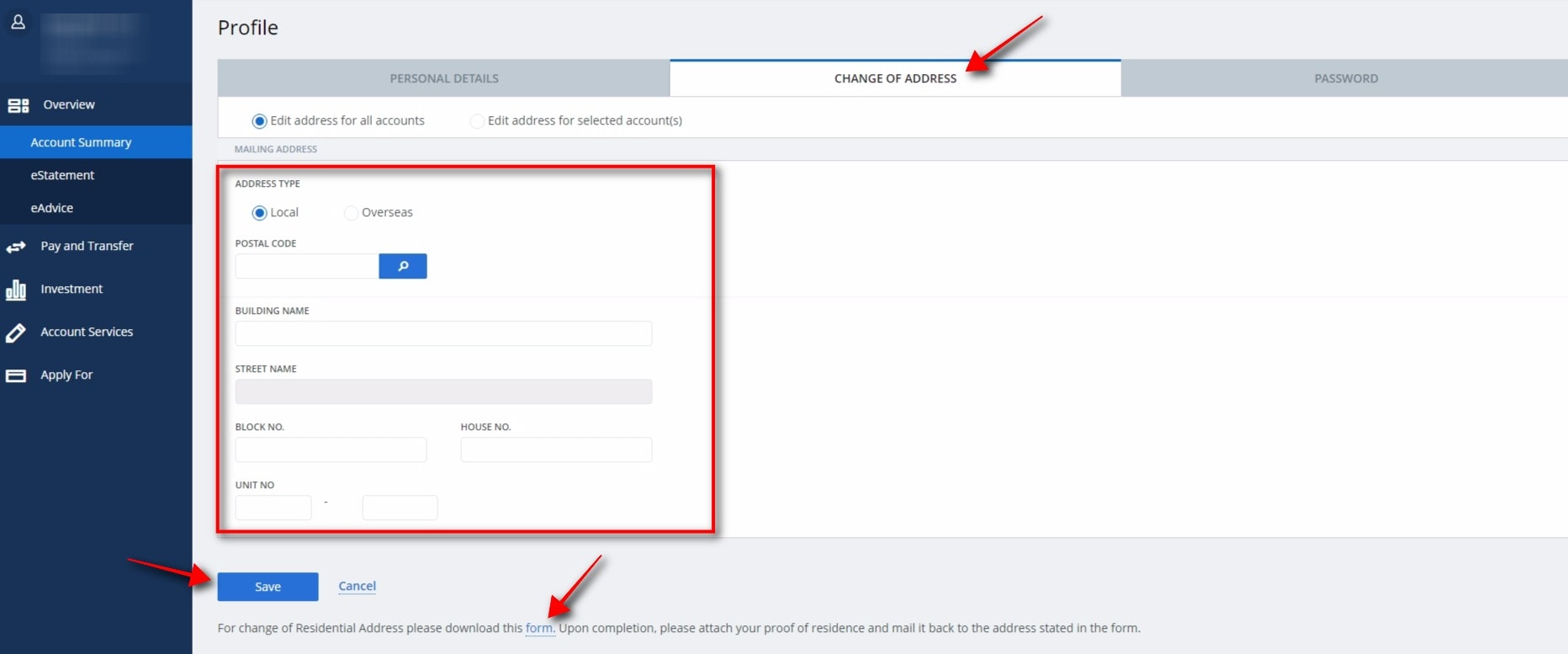
To update your Residential Address, submit this UOB change address form
I hope this article helped you update your personal particulars in UOB. You can also change your phone number with this guide.
Sources
- Screengrab from UOB