How To Activate DBS/POSB Card For Overseas Withdrawal
Are you going on an overseas holiday? Remember to activate your DBS/POSB cards for overseas use as they are disabled by default (credit cards, debit cards, ATM cards).
Even though you have brought enough cash, having a backup is always a good idea.
Cash.. always.. runs.. out.. you.. know..
How to withdraw money overseas?
You can consider activating your ATM card for overseas cash withdrawal and at least 1 DBS Visa/MasterCard credit card for shopping use.
How To Enable Overseas Withdrawal For POSB/DBS
You can activate your overseas cash withdrawal function by:
- SMS
- iBanking
- Mobile app
- ATM
How To Activate DBS/POSB Card For Overseas Use Using iBanking?
– Login to your DBS/POSB Internet Banking platform.
- Go to “Cards” -> Click on “Activate Card’s Magnetic Stripe for Overseas Use“
- At “My Card” -> Select the Card Account from the drop-down list
- At “Update Magnetic Strip” -> Select “Allow“
- At “Period of Use” -> Select “Set a start and end date” & Input the start date and end date
- At “Agreement” -> Tick the box
- Click “Next“
- Verify your information and click “Submit“
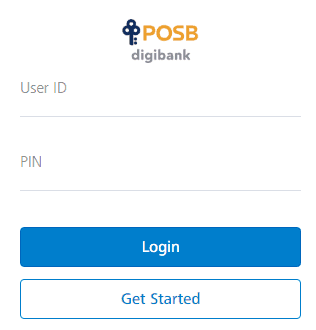
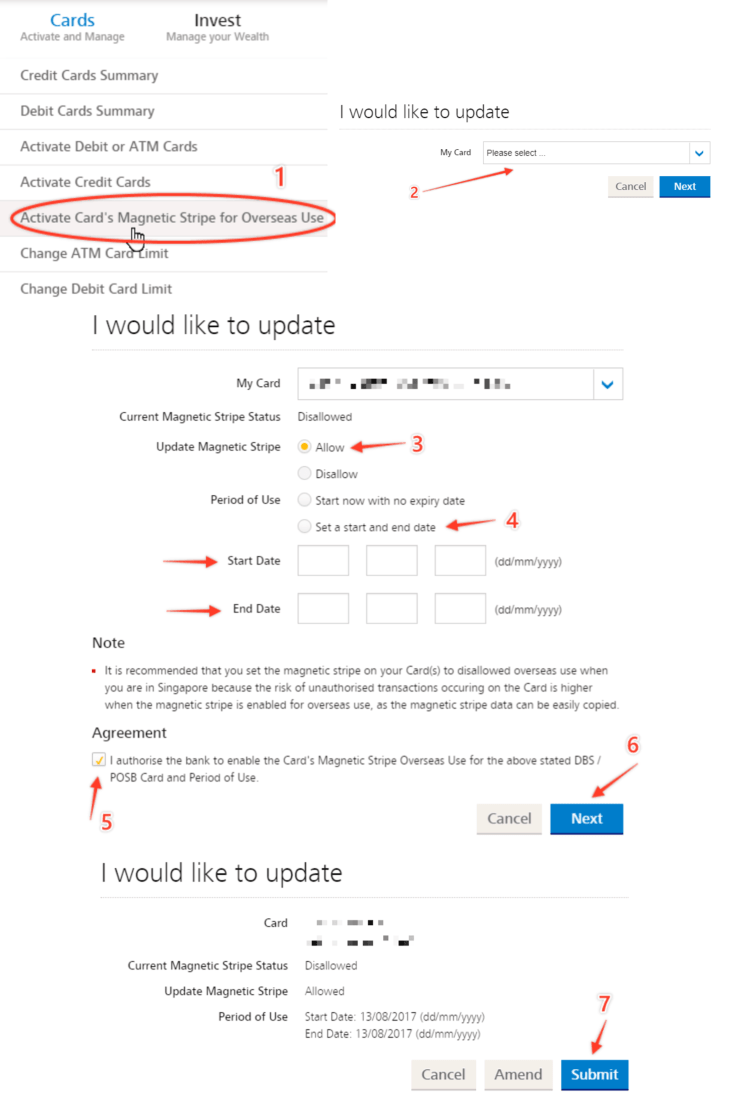
You can adjust the default daily limit to suit your needs.
Fees & Charges
You will want to take note of the transaction fees and withdrawal charges.
Enjoy your holidays!
I hope you have learned how to activate your DBS/POSB credit card for overseas use.