How To Do DBS/POSB Fixed Deposit Using Digibank
This guide shows you step-by-step how to do a fixed deposit in DBS/POSB digibank with DBS/POSB fixed deposit promo code.
The promo code only works in digibank APP.
advertisements
1)Install either DBS or POSB digibank APP and open it.
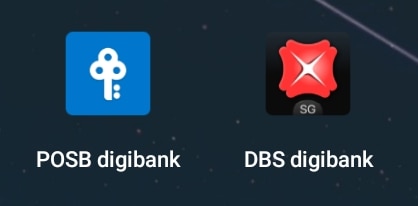
2) Under ACCOUNTS tab, Deposits section, tap on Fixed Deposit
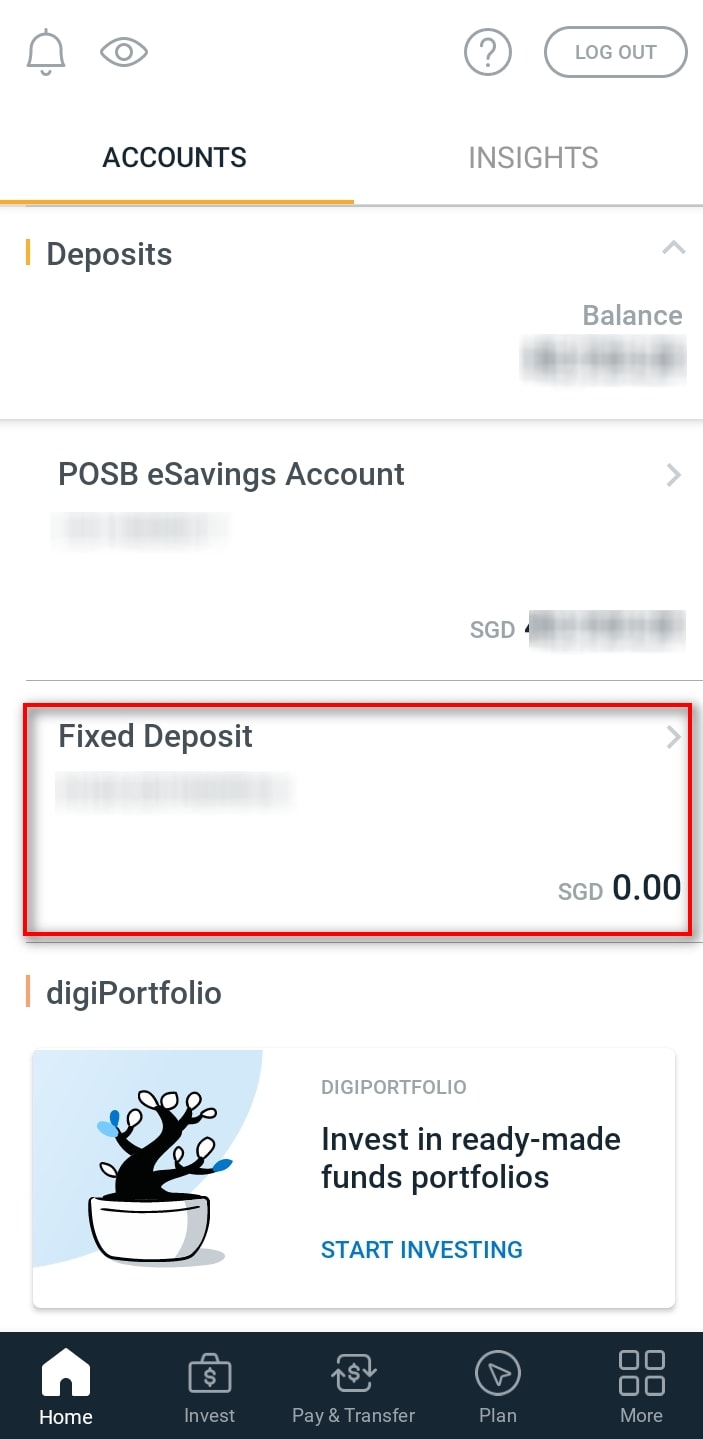
3) In the Fixed Deposit section, tap on Place Deposit
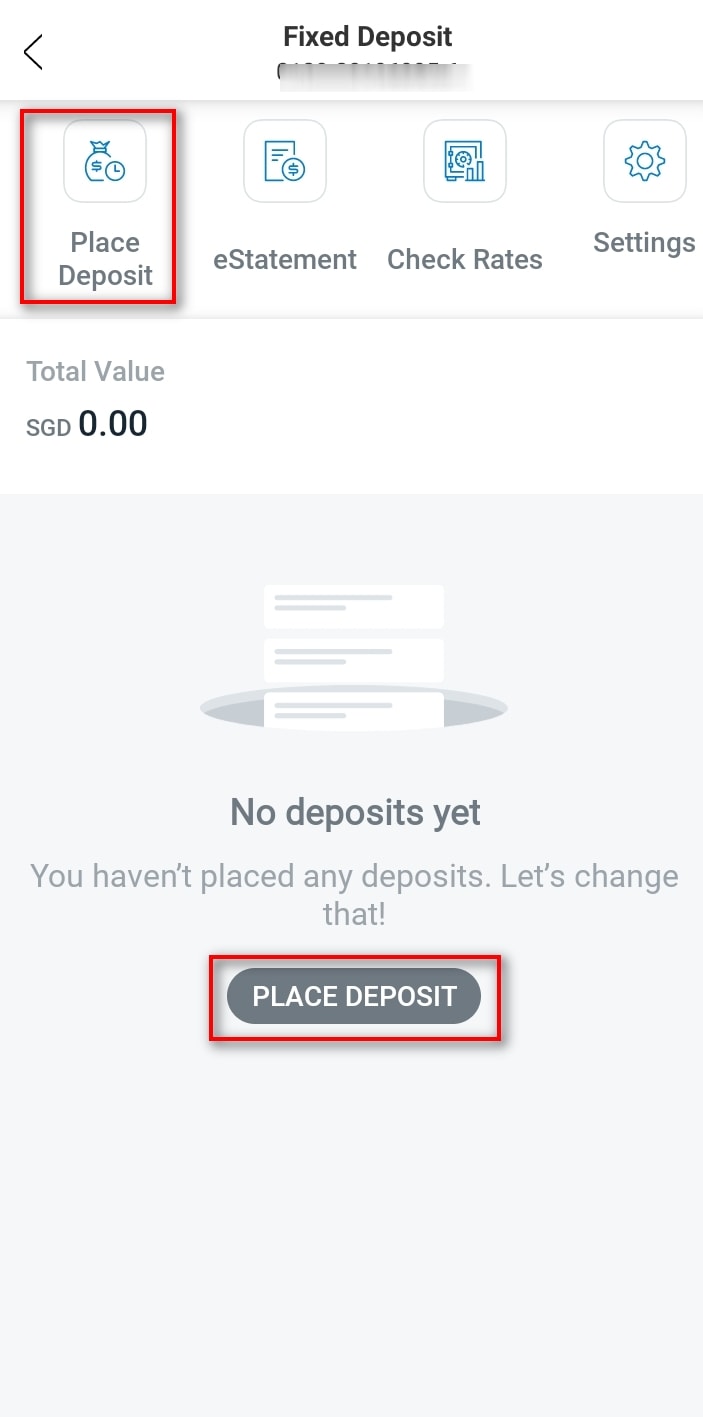
advertisements
4) Tap on Add Promo Code
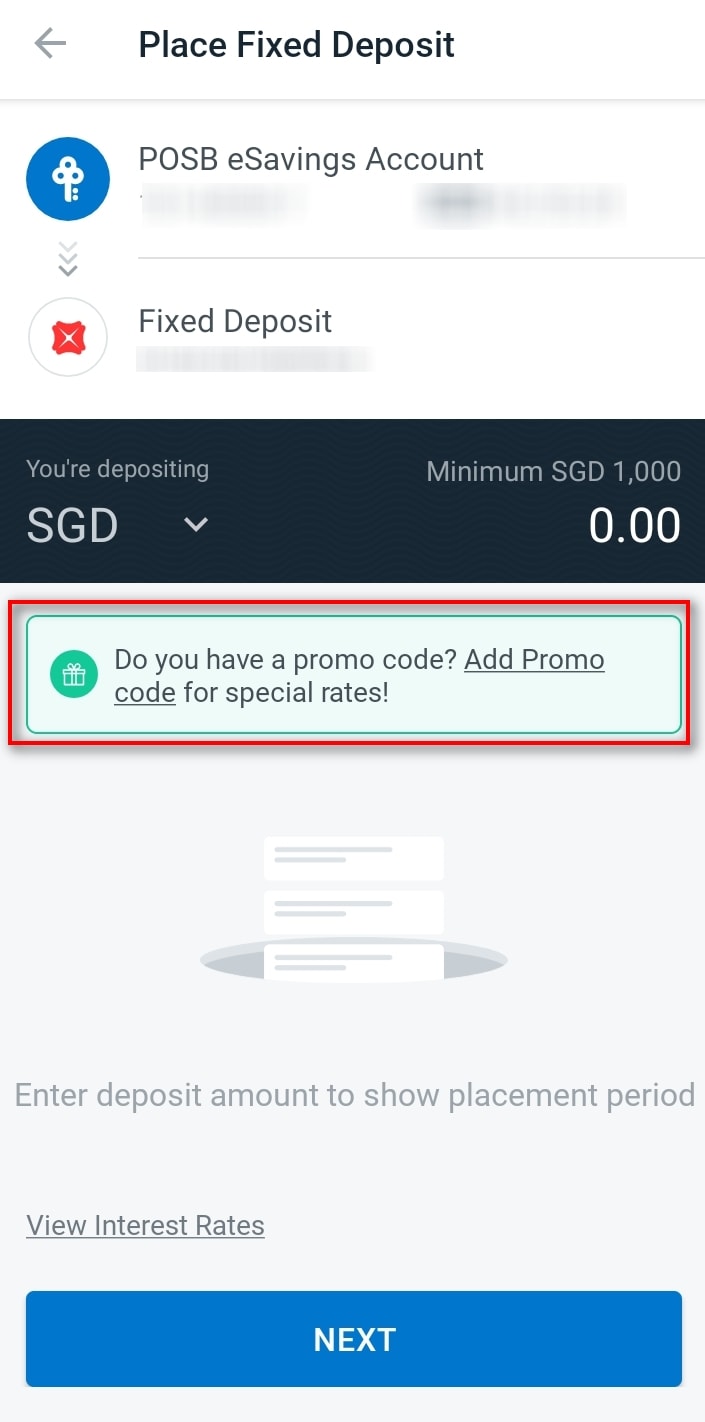
5) Enter promo code
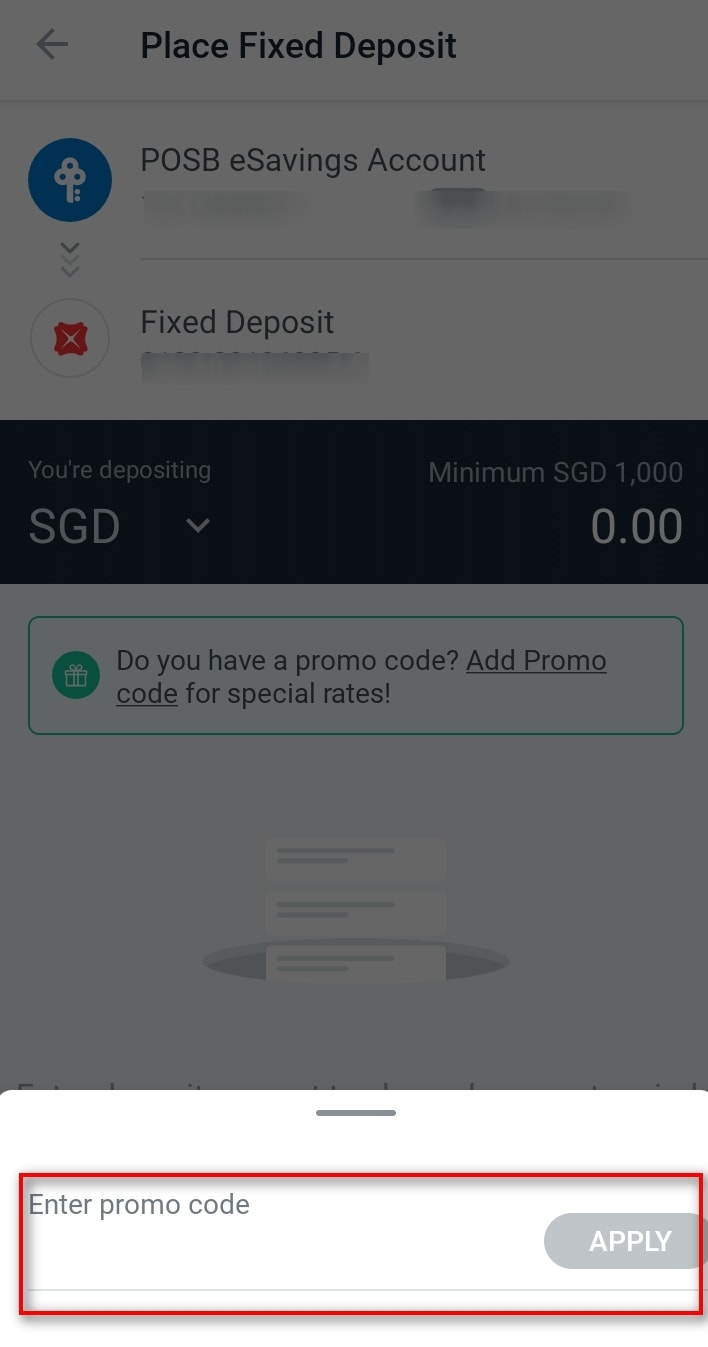
6) Enter the amount to be deposited and the maturity amount will be displayed
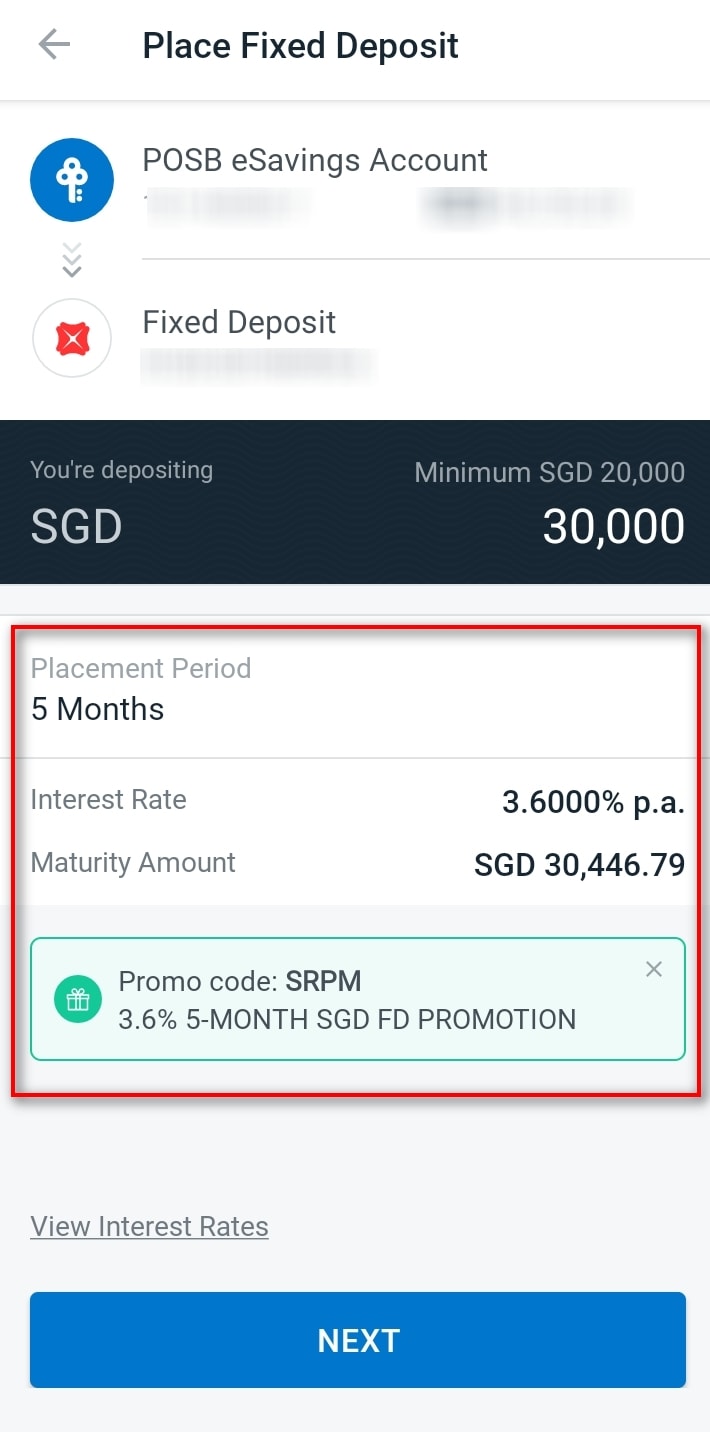
7) Choose the maturity instruction
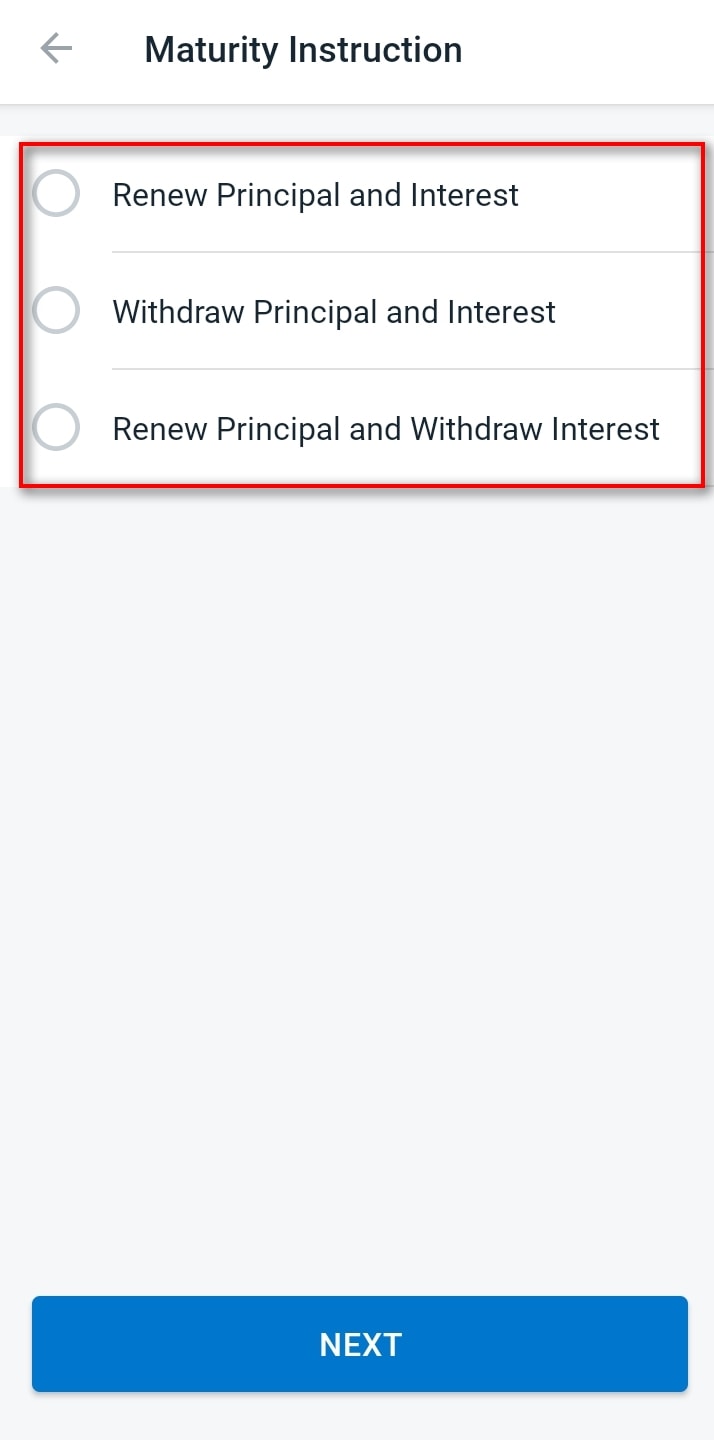
8) Review the Fixed Deposit
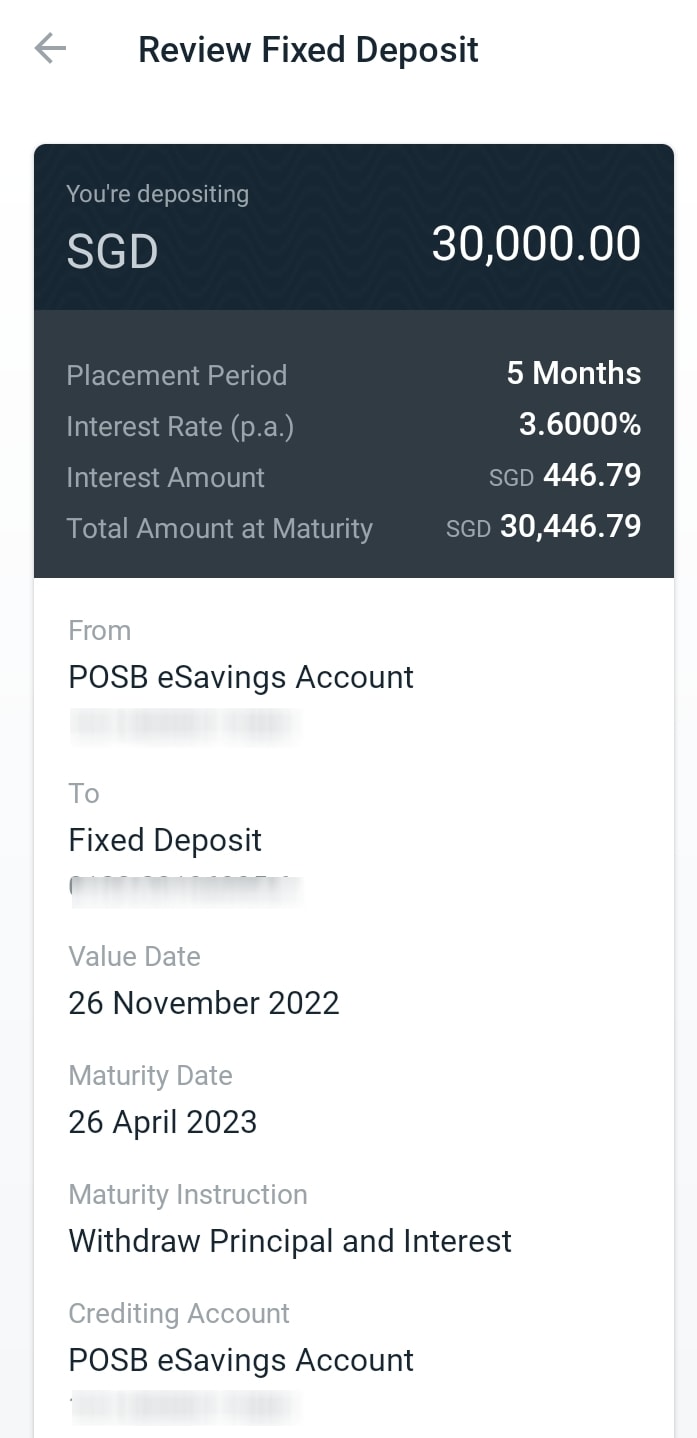
9) Fixed Deposit placed
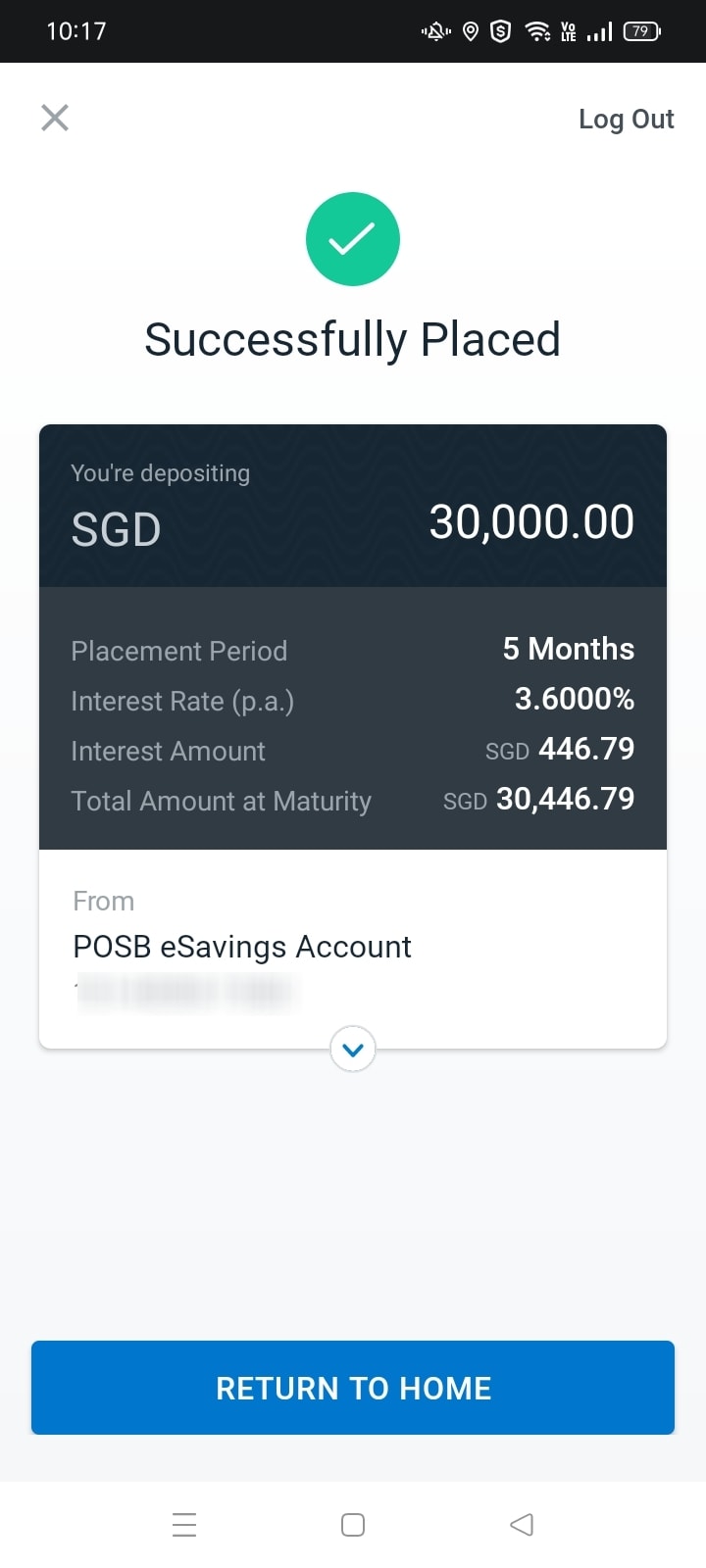
If you don’t already have a fixed deposit account yet, see this guide on how to open a fixed deposit account.