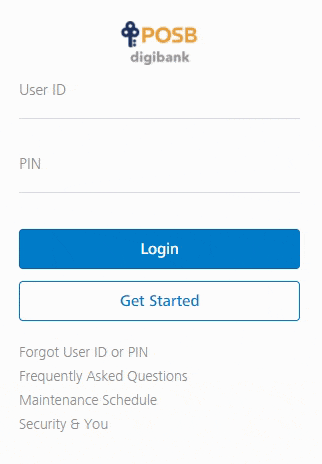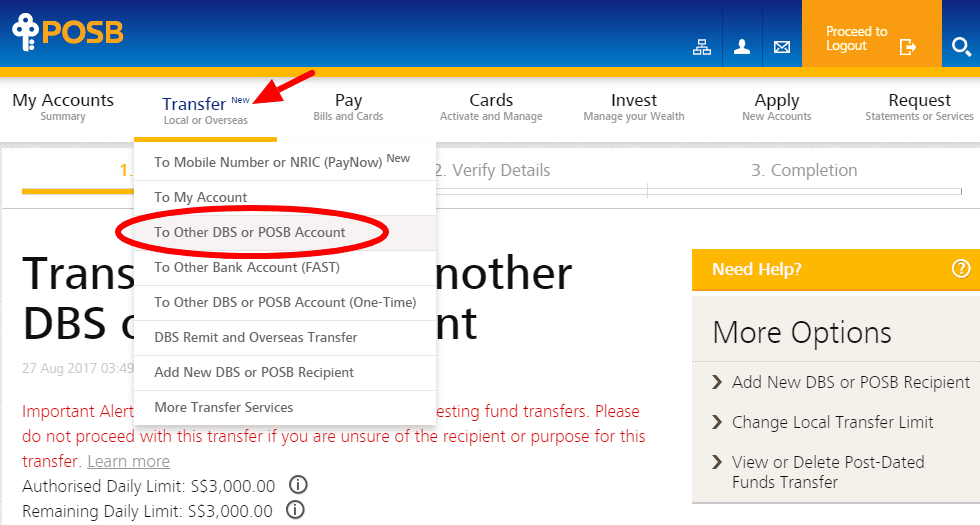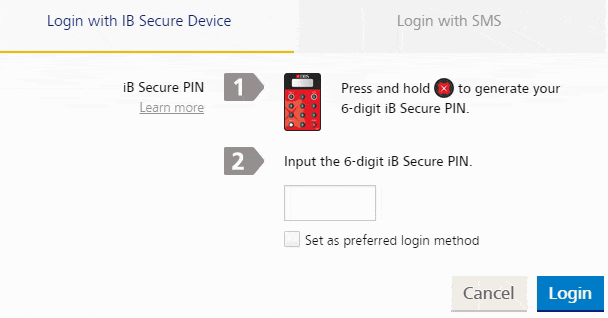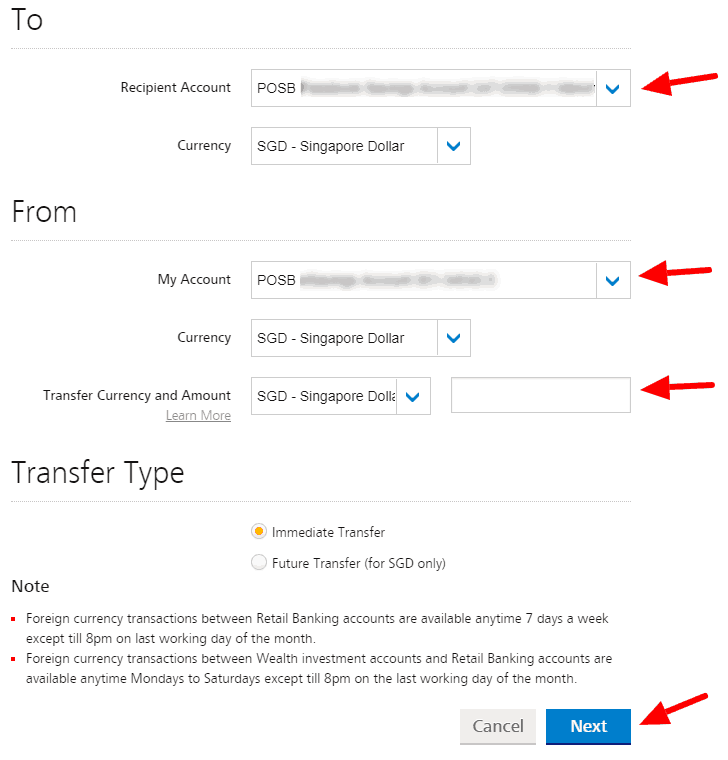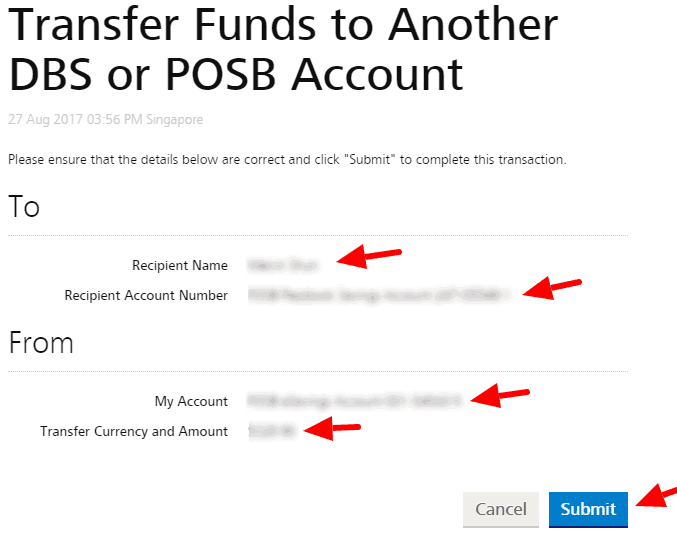How To Transfer Money From POSB/DBS To POSB/DBS
Need to pay your friends after splitting bills? You can do so easily using POSB bank transfer, Paylah or PayNow.
Bank transfer from POSB/DBS to POSB/DBS can be done either through ATM or iBanking.
advertisements
Doing it through ATM is fairly straightforward, just insert your POSB ATM card into the ATM and follow the on-screen instructions.
Follow the steps below to transfer money from your POSB/DBS account to another POSB/DBS account using iBanking.
How To Transfer Money From POSB/DBS To POSB/DBS Using iBanking
– Login to your DBS/POSB Internet Banking platform.
- Go to “Transfer” tab -> Click on “To Other DBS or POSB Account“
- Log in with your SMS OTP or 6-Digit iB Secure PIN
- Under “To -> Recipient Account” -> Click on the drop-down list to select the intended recipient account
- Under “From -> My Account” -> Click on the drop-down list to select the account you wanted to transfer from
- Under “From -> Transfer Currency and Amount -> Input the desired amount
- Click “Next“
- Verify your information and click “Submit“
advertisements